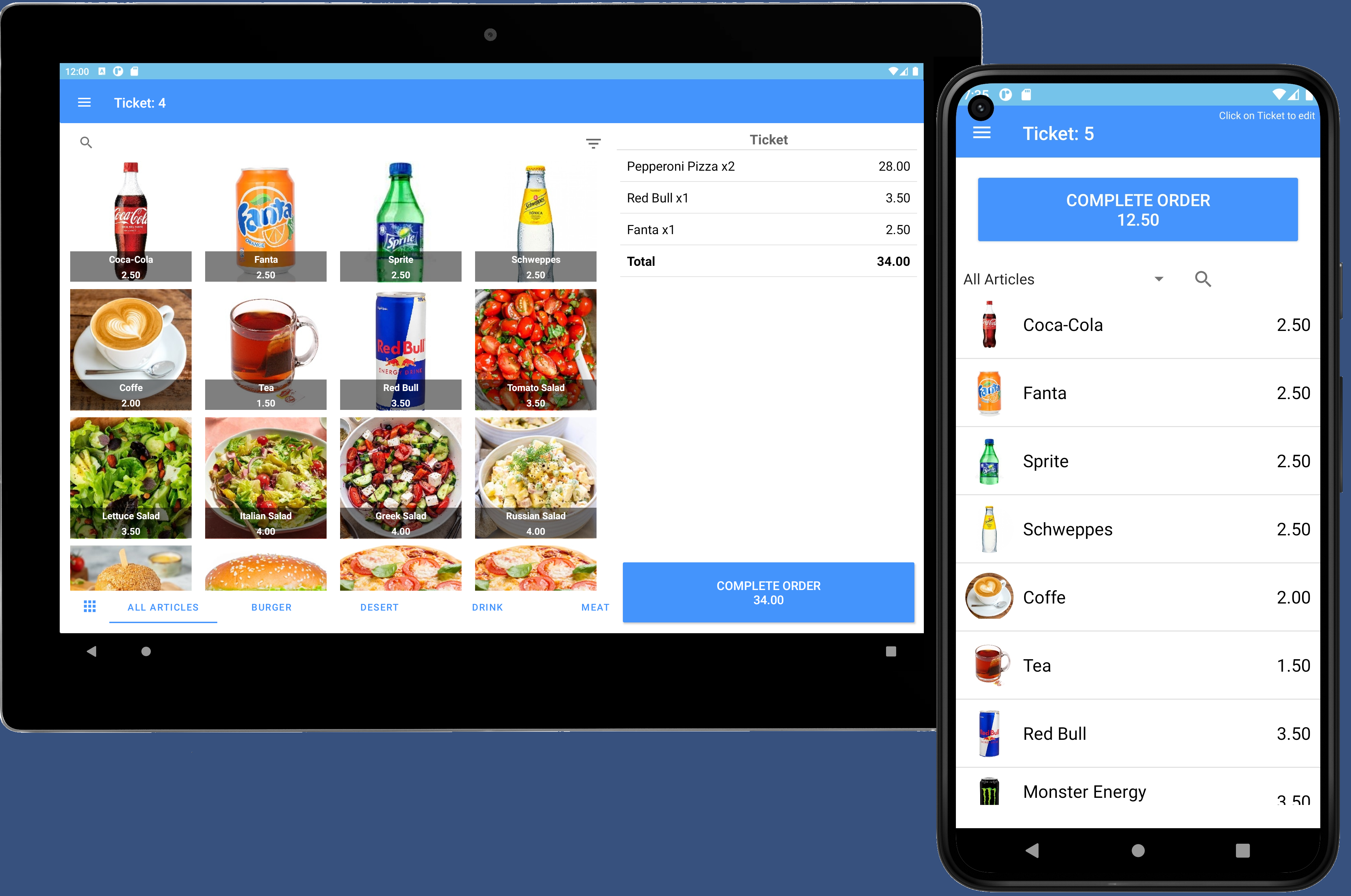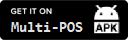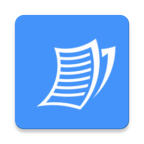Create your Cafe layout, make and manage your orders
With fast check-out and multiple payment options

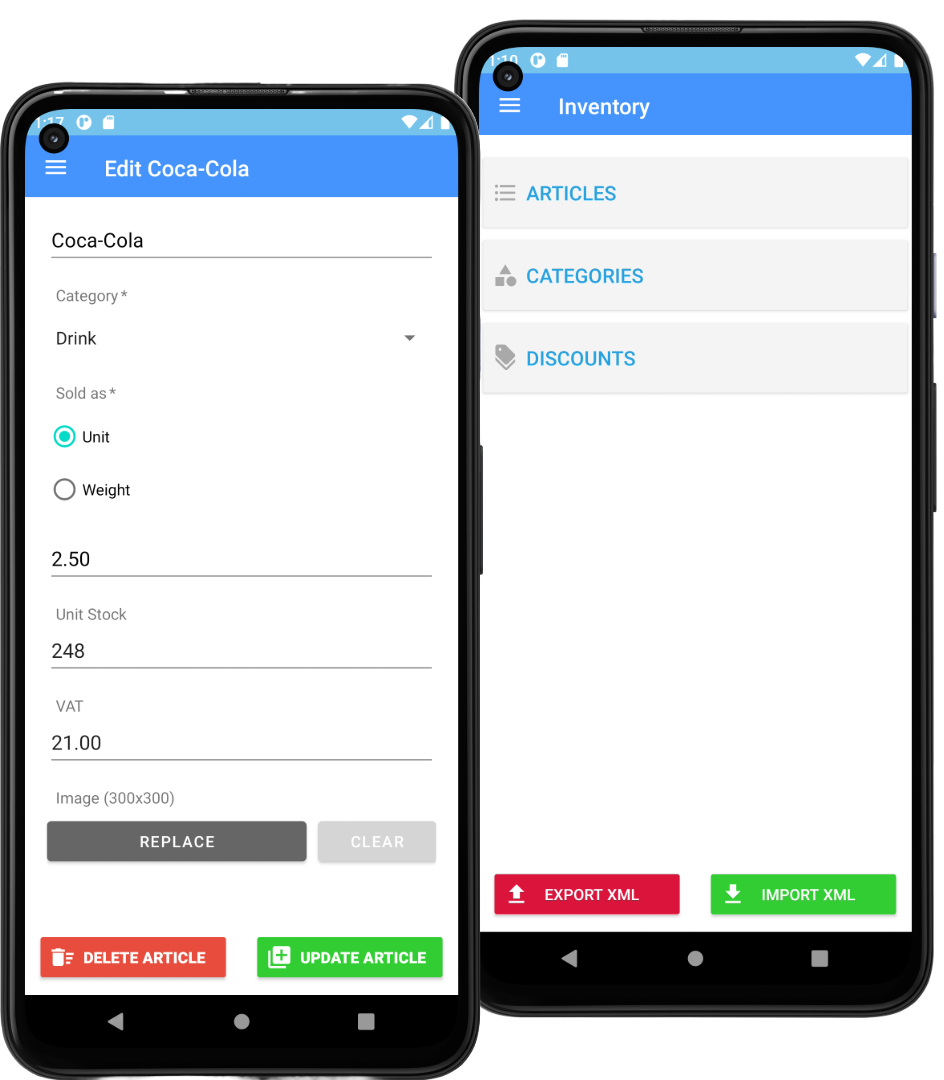
Manage your inventory and stock from the tip of your fingers
Customized with mail warnings and notifications for ease of mangement

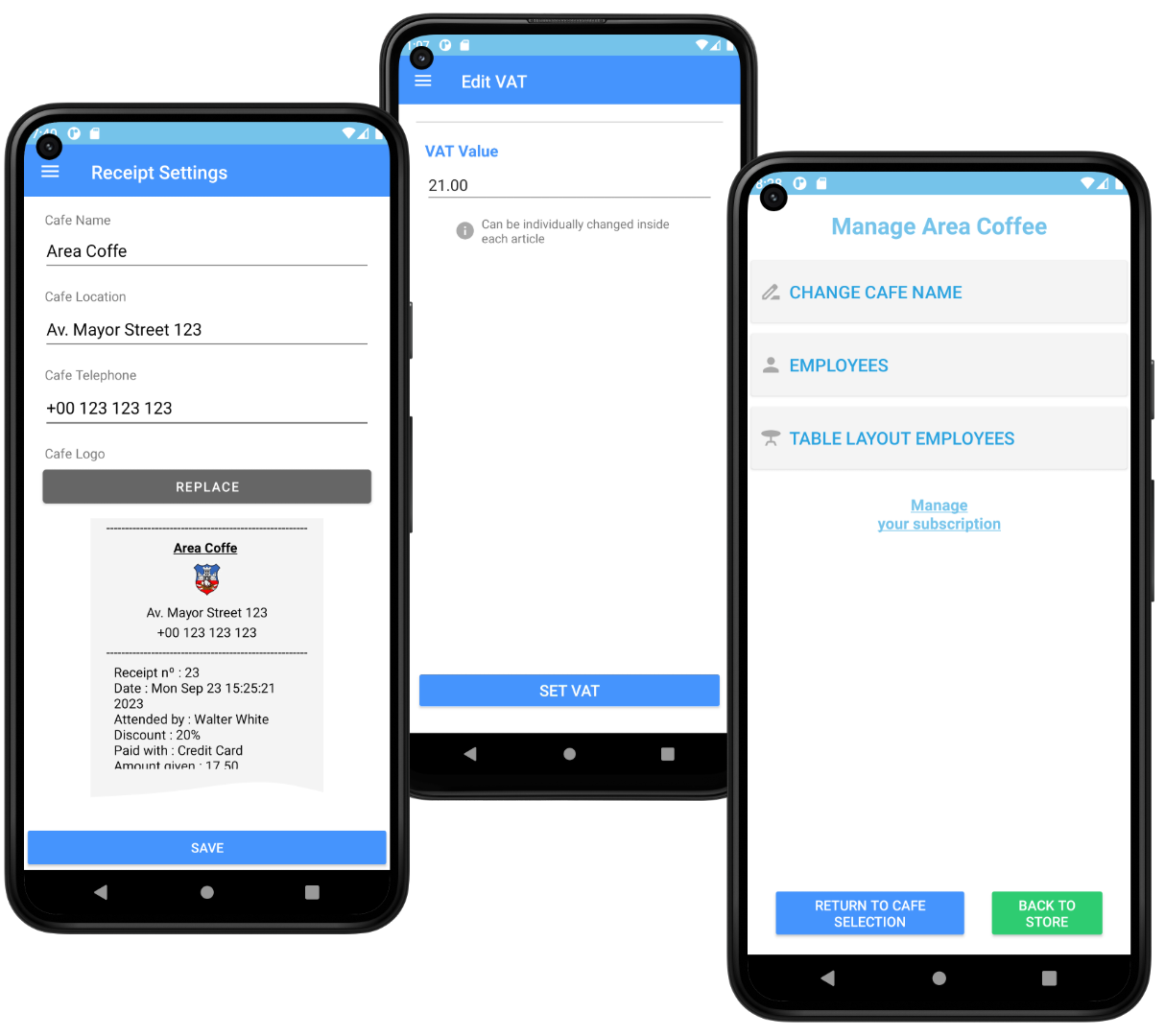
Edit your VAT, customize your receipt and much more!
Manage multiple locations with Cafe-POS
Pricing
Explore our competitive and straightforward pricing structure.
Cafe-POS Local
€2.99per month
- Manage one business from one device.
- All data is saved on your device.
- Setup your business layout.
- Create orders, make payments, manage sales, setup printers.
- Customize and track inventory.
- Create sales reports and track article sales.
- 150 articles.
- Sync working with other devices of the same cafe.
- Manage stock with mail warnings.
- Manage multiple locations and employees.
- Lose all data incase device is lost or permanently damaged.
Cafe-POS Server
€9.99per month
- Manage multiple businesses from one device.
- All data is saved and stored outside your device securely.
- Setup your businesses layouts.
- Create orders, make payments, manage sales, setup printers.
- Customize and track inventory.
- Create sales reports and track article sales.
- 450 articles per restaurant.
- Sync working with other devices of the same cafe.
- Manage stock with mail warnings.
- Create accounts for your employees. Includes 2 accounts per cafe.
- Give permissions, manage and track employees.
Frequently Asked Questions
Navigate through our concise FAQ section for instant answers to your queries about our Cafe-POS app. Clear, helpful information at your fingertips.
-
What does Cafe-POS offer?
Cafe-POS is an app made for the management of cafes, bars and restaurants. Depending on what version you choose;
On local: you will be able to create your own tables distribution, make orders, print with multiple printers, complete payments, track sales, track inventory stock, create sales reports and much more. Your data won't be saved if you switch devices.
On server: all local functions + creation and managment of employees, assigning permissions, having multiple locations, managment of all locations from one device and much more. Your data will be saved across all devices. -
What is the diference between local and server version?
The local version is perfect for small cafes where you can manage everything on one or two devices. It is called local because it stores everything on the device.
The server version is made for bigger restaurants and cafes where you can manage multiple locations, manage all employees, track sales and much more. -
Does local version have employees?
No, the local version does not have employees. Everything is stored on one account.
-
Can you share accounts?
No, sharing an account between devices is forbidden. Doing so will result in a penalty and will lock the account to the last device used.
-
Is there a free trial?
Yes, it lasts for one month.
-
Does the license renew every month?
Yes, tho you can cancel it at any time.
Contact
If you have any questions about our services or need any help with your business, please contact us:
Location:
37 New York St, Leeds, United Kingdom